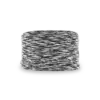NeoWrap for Knee, Elbow & Ankle
Original price was: US$69.00.US$29.00Current price is: US$29.00.
- Move with NeoRhythm – The wrap keeps your device in place while you move around
- Skin friendly – soft, breathable fabric
- One size first all – Easy to wrap around and affix
Out of stock
Train your brain and improve your brain health
Enhance your mental capacity with NeoRhythm and Beynex
Description
Specifications:
12 x 60 cm (4.7 x 24 in)
One size fits all
Place your NeoRhythm on the targeted spot. Take the end of the NeoWrap and hold it in place while you wrap around the rest of the NeoWrap. Make sure the NeoWrap is fastened loosely enough so you do not feel any tightness or discomfort. Keeps your NeoRhythm in place while you are on the go, so you can move around with ease. Can also be used overnight.
Buy Now, Pay Later with PayPal
We offer two Buy Now, Pay Later options on our site.
1. PayPal Installments allow you to split your purchase into smaller, manageable payments. You can buy now and pay over time in equal installments, subject to approval by PayPal.
2. At checkout, select PayPal as your payment method. Once redirected to PayPal, you’ll see the option to select “Pay Later” and choose “Pay in 4” or other installment options, including monthly plans if available.
3. PayPal Installments are available in the United States, United Kingdom, France, Germany, Italy, Australia, and Spain. During checkout, you’ll see if the option is available based on your PayPal account and location.
FAQ
We are confident that you will love your new PEMF device. Omnipemf offers a 60-day money-back guarantee starting from the day you receive your device. If you are not satisfied with the results, simply return your NeoRhythm to us for a full refund. Visit our Returns and Refunds page for more information.
Omnipemf does not impose any additional costs after the NeoRhythm has been ordered. Any import duties and taxes are the sole responsibility of the buyer and a subject to local laws, and Omnipemf does not control nor cover these expenses. In the US, goods under $800 may be imported free of duties, whereas in the EU the price already includes VAT.
NeoRhythm is generally safe for use. However, people with certain medical conditions SHOULD NOT use the device:
- People with pacemakers or other electronic implants, cochlear implants, or mechanical heart valves
- Women with non-MRI-safe intrauterine devices (IUDs)
- People with active bleeding
- Organ transplant patients
- Children under the age of 12
- Pregnant women
We suggest consulting your healthcare professional before using NeoRhythm if you have any medical condition or any concerns regarding the use of such technology.
We offer free shipping to the United States, United Kingdom, Europe, and 96 other countries. If you have any questions regarding delivery, do not hesitate to contact us. NeoRhythm currently cannot be shipped to Mexico, Brazil, Chile, India, Vietnam and Russia due to local import laws.
Multiple payment methods are at your disposal. You can make payments using a variety of methods, including different credit cards (Visa / MasterCard) and Paypal.
Your Neorhythm has a 2-year warranty. It takes effect on the day you receive your device. For more information, please see our General Terms & Conditions.
NeoRhythm has not been evaluated by the FDA and is considered a general wellness device. These products do not claim to diagnose, treat, cure, or prevent any medical condition. Always consult your medical provider regarding any medical concerns. MDCN Tech d.o.o. is a legal entity registered in the EU, under the local jurisdiction of the territory. For further information, please contact us directly or contact the regulatory authorities that have jurisdiction over your area.
We apologize for the inconvenience. If your form of payment or credit card isn’t getting recognized by our payment process we advise you to check out using PayPal or contact us for more information.
NeoRhythm is gesture-controlled and app-controlled. Connect it to your smartphone and choose between twelve different programs or create your own custom program using individual frequencies.
All of our PEMF devices are HSA/FSA eligible, meaning you can use your health savings or flexible spending account to purchase them. This is a great opportunity to invest in your health using pre-tax dollars.
If you’re interested in taking advantage of this benefit, simply contact our support team at foryou@omnipemf.com, and we’ll send you all the necessary documentation to ensure a smooth process.
What is HSA/FSA reimbursement?HSA/FSA is a reimbursement option that allows you to use your Health Savings Account (HSA) or Flexible Spending Account (FSA) funds to cover eligible medical expenses, including the purchase of our products. Eligible only for US citizens.
How do I know if my HSA/FSA covers the purchase of your products?Most HSA/FSAs cover a wide range of medical expenses, and our products with the TrueMed mark are eligible. However, it’s essential to check with your HSA/FSA administrator or review your plan documents to confirm your eligibility.
How do I make a purchase using HSA/FSA in your shop?When the order is completed, write to us at foryou@omnipemf.com to send you a receipt. If you need any additional information, please let us know.
What information do I need to submit for HSA/FSA reimbursement?You’ll need to submit a receipt or invoice that includes specific details, such as the date of purchase, product description, and the amount paid
Can I use HSA/FSA for past purchases in your shop?Generally, HSA/FSA reimbursements are for eligible expenses incurred during the plan year. Check with your HSA/FSA administrator for any specific rules regarding retroactive reimbursement.
HSA/FSA reimbursement?The reimbursement process duration varies by HSA/FSA administrator. However, you should receive the reimbursement in 24 hours if your claim is approved.
Split Payment Options FAQ
We chose PayPal because it’s user-friendly and incredibly simple! It’s easy to set up an account and even easier to get approved for installments. Here are some common questions about using installment payments at OmniPEMF:
PayPal Installments allow you to split your purchase into smaller, manageable payments. You can buy now and pay over time in equal installments, subject to approval by PayPal.
At checkout, select PayPal as your payment method. Once redirected to PayPal, you’ll see the option to select “Pay Later” and choose “Pay in 4” or other installment options, including monthly plans if available.
No, PayPal Installments are interest-free and have no hidden fees, provided you make all payments on time. However, late fees may apply if a payment is missed.
Eligibility is determined by PayPal. You must have a PayPal account in good standing, and approval is based on factors like your credit history. Not all purchases will qualify for installment payments.
PayPal Installments can typically be used for purchases between $30 and $1,500, depending on your account and location.
After your purchase, you’ll be charged the first payment upfront. The remaining payments will either be automatically deducted from your linked PayPal account every two weeks or based on your chosen monthly plan.
Yes, you can pay off your PayPal Installments early without any penalties.
If you miss a payment, PayPal may charge a late fee. You will need to make the missed payment as soon as possible to avoid further fees. It may also affect your ability to use PayPal Installments in the future.
Yes, you can return an item. Once we process your return, PayPal will adjust your installment plan accordingly, and you’ll receive a refund for any payments already made.
PayPal Installments are available in the United States, United Kingdom, France, Germany, Italy, Australia, and Spain. During checkout, you’ll see if the option is available based on your PayPal account and location.
You can manage your installment payments directly in your PayPal account. Log in, go to the “Pay Later” section, and select “View Installments” to see your payment schedule and manage your payments.
If you have more questions about how PayPal Installments work, you can visit PayPal's Help Center or contact our customer support team.